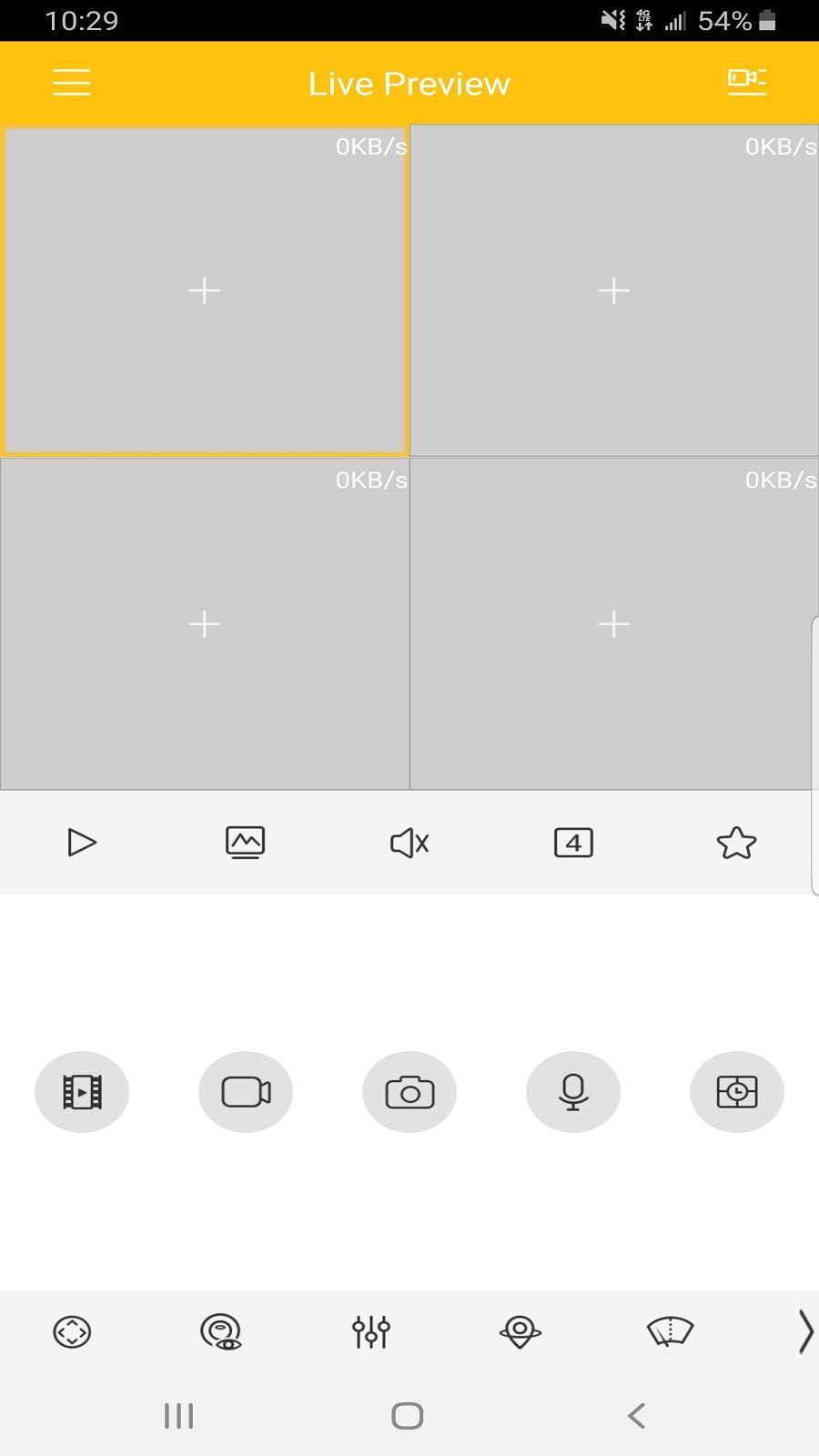
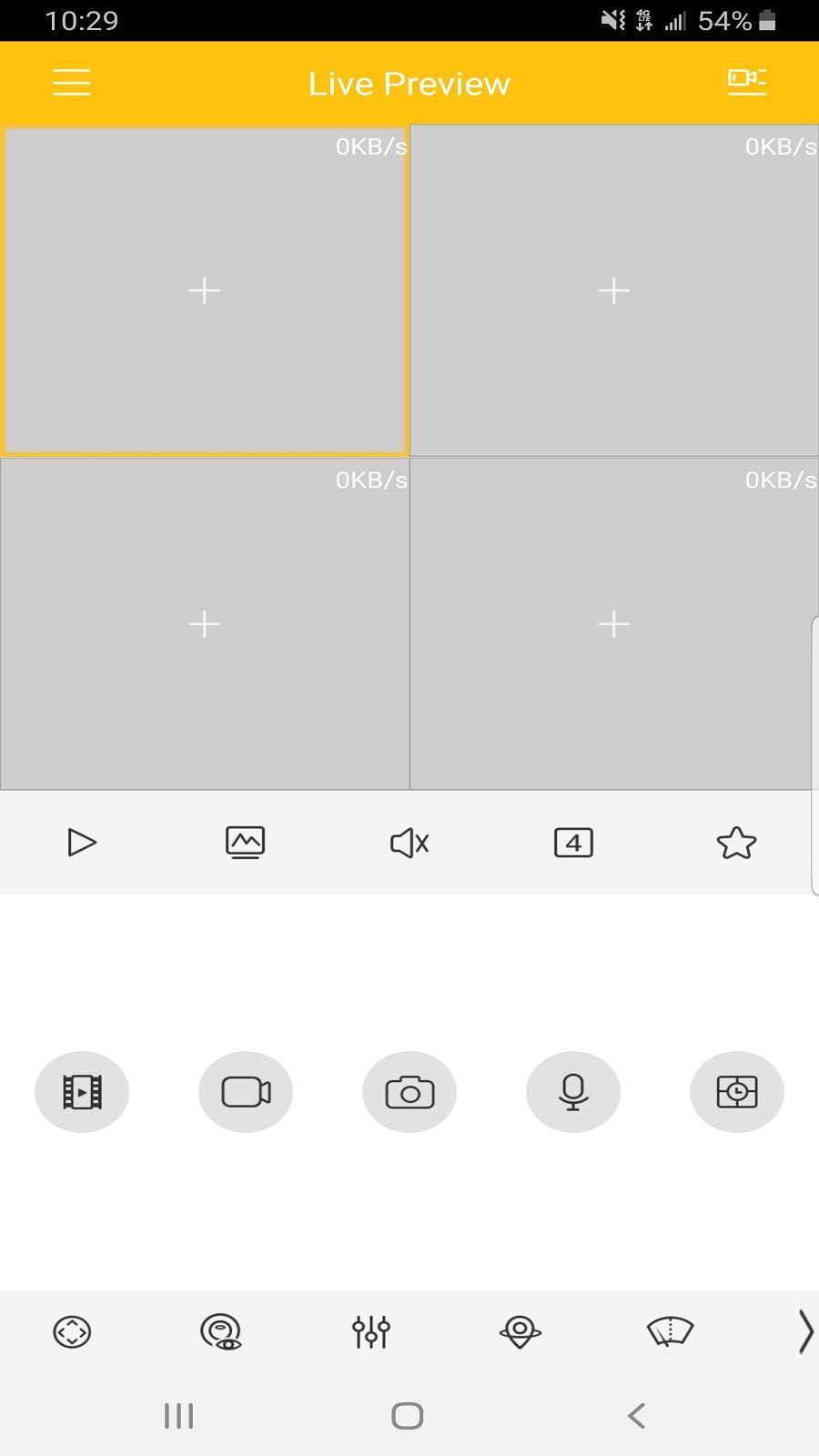
Android Video surveillance app designed to work with our QC-series Security DVRs
*Q-See’s QC View for Android smartphones puts the power of peace-of-mind literally at your fingertips. *
Designed to work with our QC-series security DVRs, it allows you to check in on your property, business or loved ones anywhere, at any time. Receive instant e-mail alerts and see what’s going on with the swipe of a finger.
View live feeds from up to four cameras simultaneously, or review video recorded on your DVR. QC View takes full advantage of touch-screen technology to allow you to add or change video feeds, play back video or even control a pan-tilt-zoom camera with finger gestures. You can even take still images and save them on your phone or send them as e-mail attachments.
With Q-See’s QC View on your Android phone, you’re never out of touch.
*Compatible with QC Series DVR only *
Here is the link to the new QC remote monitoring guide that includes instructions for installing the Q-See QC View application on Android Smartphones:
http://goo.gl/lKKlr
Expand
Release Time
Size
Category
Practical ToolsPackage Name